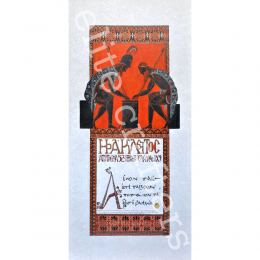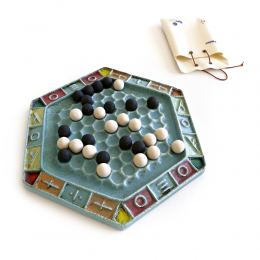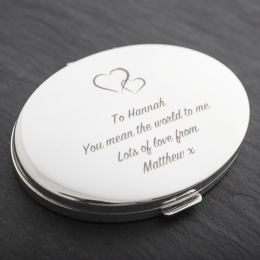FAQs
Συχνές ερωτήσεις στα Ελληνικά
Α. OPERATION & SAFETY
Does EliteCrafters online shop operate on my iPad, Tablet and/or Mobile Phone?
ANSWER: YES
EliteCrafters has been designed to fully function on iPads, tablets and mobile phones (Smartphones). The only difference between each one is the size of display due to the smaller screen dimensions.
Is EliteCrafters a safe online shop?
ANSWER: YES
We use an advanced digital security certificate (SSL) because it issued by one of the most prestigious companies in the world. This digital certificate ensures the authenticity of our online shop and encrypts all data entered by users. Feel free to read more information regarding the security and authenticity of our e-shop by clicking on the padlock icon (in the URL link field, left or right depending on your browser type) or the green picture icon that appears at the footer of each page. This confirms that EliteCrafters is an authentic site.
Are transactions secure on EliteCrafters?
ANSWER: YES
We collaborate with our trade partners ‘Viva Payments’ and ‘Paypal’ for all transactions. They are licensed companies certified by the relevant authorities. Viva Payments use sophisticated security systems when clearing credit cards for transactions. For more information on security transactions please go to our page ‘Transaction Security’ (bottom footer).
Can I create an account by entering EliteCrafters through Facebook or Twitter?
ANSWER: YES
Create a New User Account
- Through Facebook: Click on the Facebook icon (top of page, center) to be redirected to Facebook where you must login and allow access to EliteCrafters (ONCE ONLY).
- Through Twitter: Click on the Twitter icon (top of page, center) to be redirected to Twitter where you must login and allow access to EliteCrafters (ONCE ONLY).
- Directly into Elitecrafters. Click on the red ‘face’ icon (top of page, center) and fill in the new user registration form.
Login
To sign in your EliteCrafters account click on the icon applicable to you (Facebook, Twitter or EliteCrafters) and enter your username and password. If you are already logged in Facebook or Twitter then you will be automatically connected to EliteCrafters..
If I open an account are their more features available?
ANSWER: YES
Customers who open an account can track their current order, view past orders, manage their Wish List, subscribe / unsubscribe to our newsletter and also modify their personal details, address and login password. Customers will also automatically participate in prize draws, receive emails with sale offers and discount coupons, etc.
Can I delete my account?
ANSWER: YES
Contact us by email, phone or fax and we will immediately delete your account. Thereafter, you will be able to register again whenever you wish.
Β. ORDERING & PAYMENT
How can I place an order?
ANSWER: You can place an order by choosing one of the below ways:
- Online electronically, 24 hours a day
- by Phone on +30 211 0120623 during operating hours, 10:00-18: 00 Monday to Friday (GMT+02:00)
- by Fax on +30 211 0196646 during operating hours, 10:00-18: 00 Monday to Friday (GMT+02:00)
- by Email at contact@EliteCrafters.com
Can I order without opening an account?
ANSWER: YES
It’s fast and simple. Choose the products you wish to order and add them to your shopping cart. Proceed to Checkout and enter your billing information, shipping details and payment choice. Your order will be finalized without opening an account.
How can I follow the progress of my order?
Με την είσοδο στον λογαριασμό σας, επιλέγετε το ιστορικό παραγγελιών και εκεί ενημερώνεστε για την κατάσταση των εκκρεμών παραγγελιών αλλά και για το ιστορικό παλαιοτέρων παραγγελιών.Enter your account and click on ‘View Your Order History’ to view your current and past orders.
The order step status are:
- WAITING. Your order has been registered and we are waiting for payment confirmation.
- PROCESSING. Your order is been processed.
- PROCESSED Your order has been completed and is ready for shipment.
- SENT. Your order has been shipped.
- CANCELLED Your order has been cancelled
Customers who do not have an account with EliteCrafters cannot view their order history so will receive an automated email if their order is outstanding.
Can I change or cancel my order?
ANSWER: YES
Contact us by email, phone, fax or fill out our contact form on the Contact page in order to:
- Change the products of your order (valid only before shipment)
- Change your shipping address (valid only before shipment)
- Change your payment method
- Cancel or return an order
- Anything else related to your order
How can I pay for my order?
ANSWER: In many Ways
At EliteCrafters you can pay using the following methods:
- Credit Cards - VISA, MASTERCARD, AMERICAN EXPRESS, DISCOVERY or DINERS
- Debit Cards - VISA ELECTRON or MAESTRO
- Bank Deposit – deposit into our account via a bank or by online banking
- PayPal
- Cash On Delivery - pay the shipping company upon receipt of your order (valid only in Greece)
- Pickup & Pay (our offices)
What is the policy for interest free payment installments?
The interest free payment installment is valid exclusively for credit cards issued by Greek banks and credit institutions. The installments apply accordingly to the order total (including shipping costs) and are the following:
- Up to 3 installments for orders amount of 51 to 100 euros
- Up to 6 installments for orders amount of 101 to 300 euros
- Up to 12 installments for orders amount grater than 301 euros
How can I use my Coupon to receive a discount?
ANSWER: Add the products you like in your shopping cart and proceed to Checkout. Every Coupon displays a fixed value or percentage (%) and a unique code number. Fill in your details and in the field ‘Coupons & GiftCards’ enter the Coupon code number and click on ‘Apply Code’. The Coupon discount will automatically be deducted from the total order amount.
Important Note: Our Coupons are one-time use coupons. Upon clicking on ‘Apply Code’ your Coupon will be used so please check your order details beforehand
Coupons with a percentage (%) are excluded from sale offers and shipping costs
Coupons with a fixed value have no restrictions.
Coupons (fixed value & percentage) cannot be stored with a price difference, kept as credit, have a negative balance and also cannot be refunded (partly or fully) with cash or in any other way.
For any further queries we are at your disposal.
How can I buy a Gift Card?
ANSWER: The same way you shop products on EliteCrafters.
Add the Gift Card with the money value you wish to your shopping cart or add as many Gift Cards you like to add up to total amount required.
Send us your Personalized Message: At Checkout, please write in the field ‘Comments’ your message / wishes for the recipient. All Gift Cards are sent by your choice of shipping, however if you prefer to send it electronically (by email) please state this in the field ‘Comments’, click on ‘Pickup from our store’ in the field ‘Shipping Service’ and provide us with the recipient’s email address. This way you there will be no shipping delivery costs.
How can I use my Gift Card?
ANSWER: It’s easy and simple. Add the products you like to your shopping cart and proceed to Checkout. Every Gift Card displays a unique code number. Fill in your details and in the field ‘Coupons & Gift Cards’ enter the Gift Card code number and click on ‘Apply Code’. The Gift Card discount will automatically be deducted from the total order amount.
Important Note:Our Gift Cards are one-time use gift cards. Upon clicking on ‘Apply Code’ your Gift Card will expire soplease check that your order details are correct beforehand (shipping address, payment method, etc.).
Shipping expenses are included in the Gift Card Value.
Gift Cards are not refundable or exchangeable with cash, eliteCrafters do not maintain any credit amounts, price difference, or balance as a result of use of Gift cards.
For any further queries we are at your disposal.
C. NAVIGATION – TOOLS
How can I find a product I am looking for?
ANSWER: its Easy and SimpleThere are 2 choices: by Category Menu or Search Tool.
For PC Users
Category Menu: Choose the category of your choice from the main horizontal menu and click on a category from the drop down window. Then refine your search by using the Filters (Price, Color and Material) on the left hand side bar.
Search Tool: Use the active search field (top page, center). Type a word or part of word / phrase of the product you wish. Choose from the results (a short selection) from the drop down window or press enter for all the product results.
For Smartphone or Tablet Users .
Category Menu: Open the category selection from the main menu by clicking on the icon ![]() (top right). Scroll up or down and click on a category from the list. A Filter icon will appear
(top right). Scroll up or down and click on a category from the list. A Filter icon will appear ![]() (top left). Upon clicking, refine your search (Price, Color and Material).
(top left). Upon clicking, refine your search (Price, Color and Material).
Search Tool: Click on the icon ![]() (top right) to open the active search field. Type a word or part of word / phrase of the product you wish and press enter for all the product results.
(top right) to open the active search field. Type a word or part of word / phrase of the product you wish and press enter for all the product results.
How can I quickly search through product photos?
ANSWER: The Quick View tool is an easy and fast way to preview products while remaining on your current page. It helps you find products quickly because it does not open a new page, only a preview window.
For PC Users Move your cursor (mouse) over the center of a product photo and click on the round grey ‘eye’ icon that appears. A window will open and preview the product details. Click on the X (top right) to close the window. Repeat as many times as required.
For Smartphone or Tablet Users This function is not available to these devices.
Can I enlarge a product photo to see more detail?
ANSWER: YES
We believe that it is important for our customers to enlarge - magnify photos.
For PC Users . Once you are on a product page, click on a photo from the photo selection to enlarge. This photo will be displayed as the main photo. Click on the main photo to enlarge the photo and then use the mouse wheel to scroll up and down, i.e. zoom in and out of the photo image. While enlarged, you can move the photo left, right, up and down by holding down the ‘left’ mouse button and moving the mouse to see the entire product.
For Smartphone / Tablet Users. Same as above, except instead of the mouse wheel to enlarge a photo, use two fingers to move in and out (pinch open or close). Also, while enlarged, you can move the photo by holding down the photo image and dragging it left, right, up or down.
How can I send a gift to someone?
ANSWER: It's easy and simple.
Select the products you like in your shopping cart and proceed to Checkout. Fill in your details and in the field ‘Shipping Address’ make sure to tick the box ‘Specify a new shipping address’ so that you can enter the recipient’s shipping details.
Once you have completed all the remaining details required on this page, make sure to add in the field ‘Comments’ your gift message (if applicable) for the recipient.
Important Note: To serve you better, and avoid delays, please check your details filled in correctly.
Can I write product reviews?
ANSWER: Of Course! You are very welcome to do so If you have an EliteCrafters account (through Facebook, Twitter or EliteCrafters) and have an order history (bought at least one product) you may write a product review/s.
Customers who have made purchases as a Guest cannot write a product review directly. These customers are welcome however to send us their review by email, fax or post.
How long will it take to receive my order?
ANSWER: The days to deliver your order is the sum of the order processing time plus the shipping time. Please view our shipping delivery days on our ‘Shipping and Payment’ page
Delivery Days = (Processing Days) + (Shipping Days)
The Processing Days varies for each product. Each product's processing days is mentioned in the description into its product page.
This is valid on non-holiday periods because during the holiday periods (e.g. Christmas) there might be an extension.
The Shipping Days appear next to each shipping service available (Field 3) at Checkout.
Please note: For parcels shipped abroad, the shipping delivery days are estimated for the major cities in each country. Also, for remote areas - outside of a city - additional delivery days may be required.
Can I save products that I like in my account?
ANSWER: YES
By clicking on the Wish List button h2 ![]() on a product you can store as many products as you like in your Wish List to purchase at a later date without any obligation. To access your Wish List please enter your ‘Account’ (top center of page) and click on ‘My Wish List’. Here you can add or remove products whenever wish.
on a product you can store as many products as you like in your Wish List to purchase at a later date without any obligation. To access your Wish List please enter your ‘Account’ (top center of page) and click on ‘My Wish List’. Here you can add or remove products whenever wish.
Do you sell Corporate or Business Gifts?
ANSWER: YES Of Course
We have the honor of collaborating with major companies in various industries, such as Shipping, Construction, Energy, Trading, Advertising, Industrial, Food & Beverages, etc.
Business Gifts Catalogue. Download our catalog to view our wide range of products and ask to receive a price offer tailor-made to your request. To view or download our catalogue: go to the Categories Menu, select ‘Corporate & Business Gifts’ and click on ‘Price Catalogue’. Once you have filled out all your company’s details you will be directed to a new page with the download link that you will have to click on.